First Impressions with Godot
This post is part of Agora Road's November 2024 Travelogue.
A few days ago, I decided to try out the open source game engine Godot. I had no real goal other than checking it out. In addition, I decided to go completely blind and opted to not read any external documentation or watch any tutorial videos.
My experience with making 3D games is almost non-existent. I once made a couple of primitive 3D game projects in Game Maker, but that's it.
I downloaded Godot 4.3 - the latest version as the writing of this. In order to have a good look at the 3D aspects without having to make everything from scratch, I downloaded a demo project called Platformer 3D Demo.
To my absolute surprise, you don't really have to install the program. The engine only consists of two .exe files you can run in a vacuum, the main one weighting 129 Mb. There program doesn't appear to rely on external libraries and doesn't seem bloated. This is really refreshing to see as such programs are becoming quite rare.
After opening the program, I decided to do a test run of the demo project I downloaded. My computer started to become extremely slow. The text of the UI then became this cursed thing:
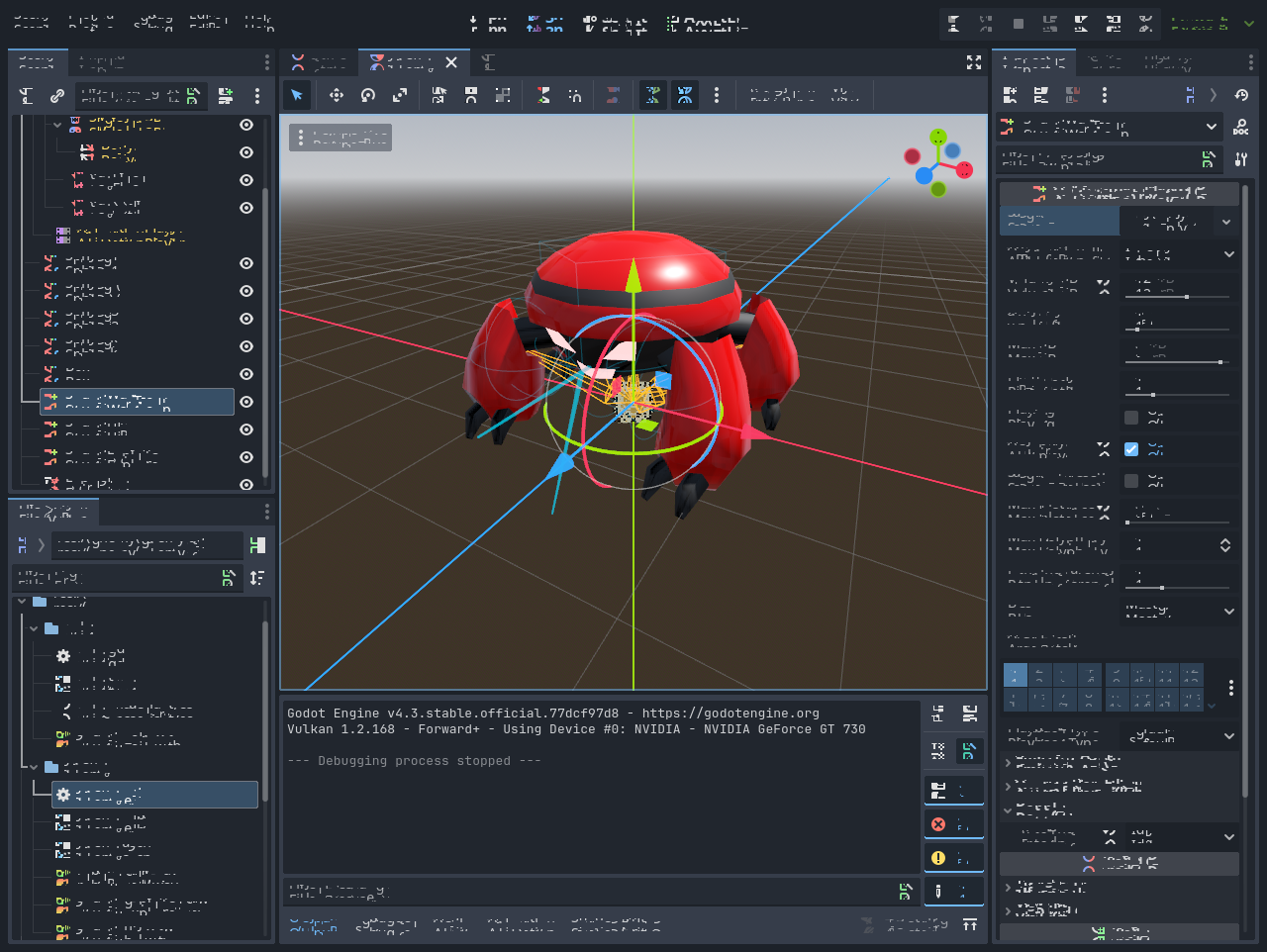
I am not sure if the program, my computer or a mix of both is to blame here. I am going to give Godot the benefit of the doubt as I am using a computer from 2016.
I decided to kill the process and restart the program. This time, I launched the demo project from the project selection screen. The game started without hurdles this time. Having to close the project editor to test your game is a bit annoying, but it's not the end of the world.
After messing around with the editor for a while, I found out that Godot use a tile-based grid to define where terrain is. This practice is reminiscent of how Minecraft and RuneScape works. I was fully expecting the level geometry to be single mesh, so that was quite a pleasant surprise:
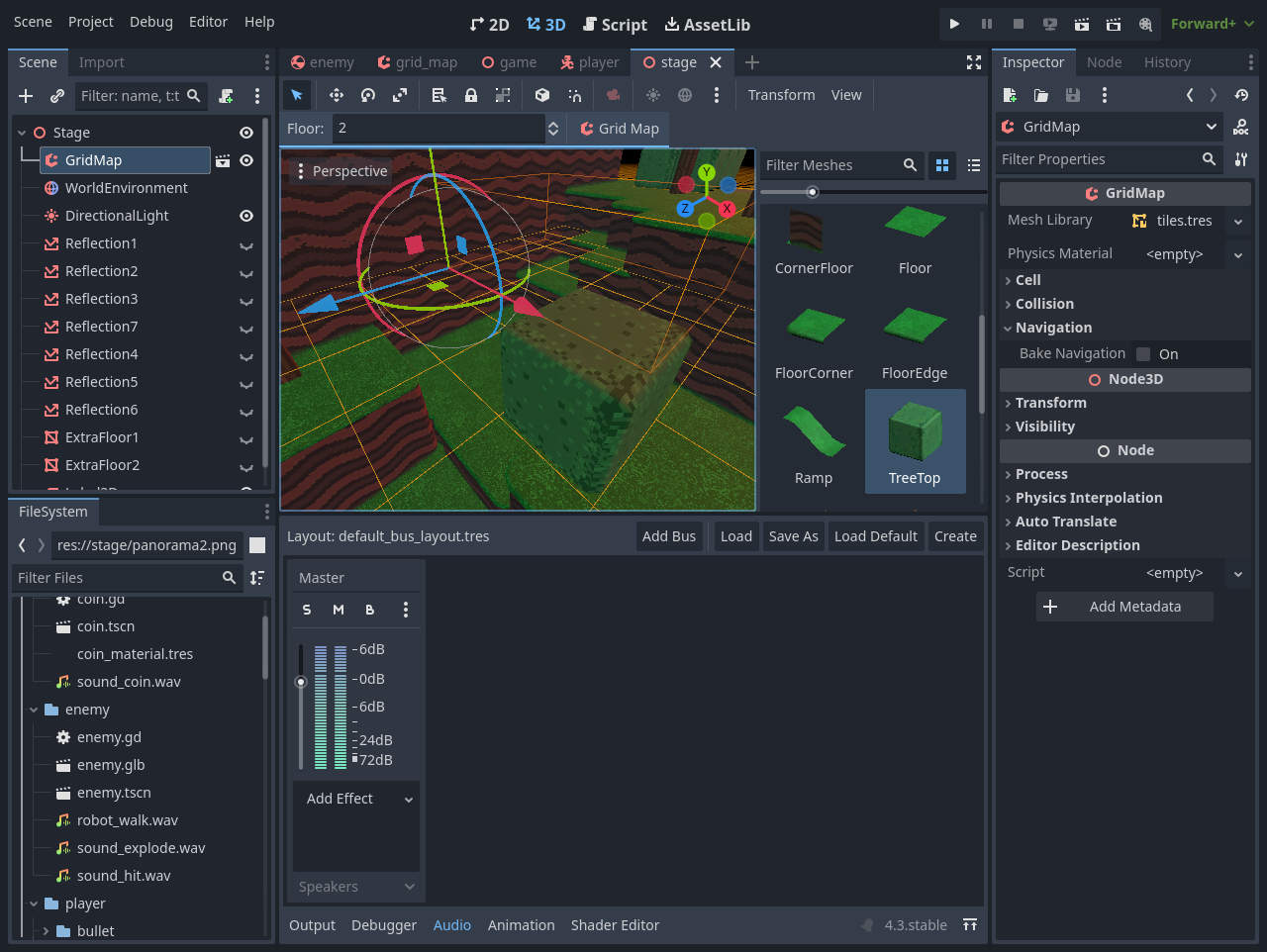
What is a bit least pleasant is how to remove things you place. It took me a while to figure out that to remove a mesh, you need to click-hold it and then drag it away. Not very intuitive. I also still have no idea how to rotate a 3D model while in the "tileset mode".
Another issue I spotted is that when you import 2D graphics, the engine will systematically compress it. Thankfully, it does not compress the actual file itself. I did not find a way to disable this just by looking around.
This engine seems to have potential. It did not give me any hard reason to drop it. I presume that most of the problems I encountered with it could be countered with a simple internet search. I have currently no plans to make a game in Godot, but I will I would not be against revisiting it in the future.
Written by manpaint on 06 November 2024.