I Tried Linux on Bare Metal
This post is part of Agora Road's April 2024 Travelogue.
Context

My daily driver is a Windows 7 machine. As much as I love this operating system, I am not a fool. I know there will be likely come a day when browsing the web on Windows 7 might be difficult - like it is now on Windows XP.
I have spent a long time thinking about what I call the "problem of computer transience". Why are things becoming obsolete? Well, to put it simply, things rely on third-party services to function. Even protocols which are agreed upon can be changed on a whim. When I was a kid, I used to browse the web excessively using my Nintendo 3DS. This is no longer possible now. I think this is due to the switch to HTTPS or a certificate thing, but the details do not matter: some change destroyed functionality.
As I sadly do not have the ultimate authority to dictate the world to use interoperable standards, I have concluded that the best course of action is to have designated "transience container" that you interact with the less you can. The idea being to have a "sacrifiable" system you can overwrite at will to get compatibility with newer stuff.
Furthermore, I was looking at ways to combat my internet addiction. I previously successfully nuked it but I sadly require the internet to do some things (check emails mostly). That is when Linux comes into play.
The Machine

I have a secondary computer (right next to my main one) which also runs Windows 7. This machine was originally bought at a flea marked in 2021 in hopes it would contain a Windows XP installation and an old RuneScape cache.
I was sooo wrong. It originally came with a Windows 10 installation which was eventually replaced. Now maybe my instinct of "wow a Windows XP computer" was not totally wrong because I believe that this machine is quite ancient (circa 2009) as it notably does not support hardware acceleration - something even the most basic of computers have been able to do for some time now.
For the curious, here are the specs:
- CPU: Intel Core i3 530 @ 2.93GHz Clarkdale 32nm Technology
- RAM: 4,00 Go Dual-Channel DDR3 @ 532MHz
- Motherboard: Intel Corporation DH55TC (XU1)
- Graphics: Intel graphic card VGA standard
- Storage: 1863GB Seagate ST2000DM008-2FR102 ATA Device (only thing that was upgraded)
- Optical Drives: OPTIARC DVD-ROM DDU1681S ATA Device
I had tried Linux Mint in a virtual machine before and found out to be very laggy. I ran some test using a Mint's live USB booting feature and confirmed the thing had decent speed on real hardware.
The Trial

On 07 March 2024, I installed Linux Mint on the machine, dualbooting with Windows 7. The installation process was smooth.
By default, Linux Mint UI is pretty soulless. Thankfully, the interface is very easy to customize by default. It comes with a style similar to Mac OS's Aqua Theme, I picked that one because I like Frutiger Aero.
As my main goal was to use this installation as an "internet machine", I pretty much just wanted a desktop with a few internet shortcuts. This is the part that confused me the most.
On Windows 7, you can drag a Firefox URL on the desktop and it makes a shortcut. If you try that on Linux Mint, it tries to a weird HTML file. Not sure what is the purpose of that. I am going to assume this is a cursed feature of Firefox rather than a Linux Mint problem though.
I ended up solving this issue by creating "Launchers" - basically the equivalent of a Windows 7's .bat script. An example command being "firefox hotmail.com".
Here's a list of other issues I ran into:
- When the computer goes into sleep mode, it asks for a password that does not appear to be the one I use to unlock the computer during start up (nor does it seem to be the root password). I ended up disabling sleep mode lock out as I failed to find a fix for this.
- For some reason, my keyboard behaves VERY differently in Linux, especially when it comes to capital letters. It seems to prioritize making symbols (!, @ etc) when I just want to type a number. I did not find a way to fix this.
- The Linux installation messed with my Windows 7's clock. A simple command fixed this.
- The package manager did not let me install some packages due to requiring a password I never set.
- You cannot use .ico files when settings icons for launchers (not a big deal).
Not technically an issue, but I dislike how VLC is not installed by default. Pretty easy to fix using the package manager though.
Oh, and this operating system disable updates by default, it even forces Firefox to disable its own updater. Now, that is the most based operating system I have seen in recent years.
In the end my desktop ended up looking like this (I styled it to be as close as Mac OS's Aqua Theme as possible. Note that Linux Mint does NOT come with the background and desktop icons shown.
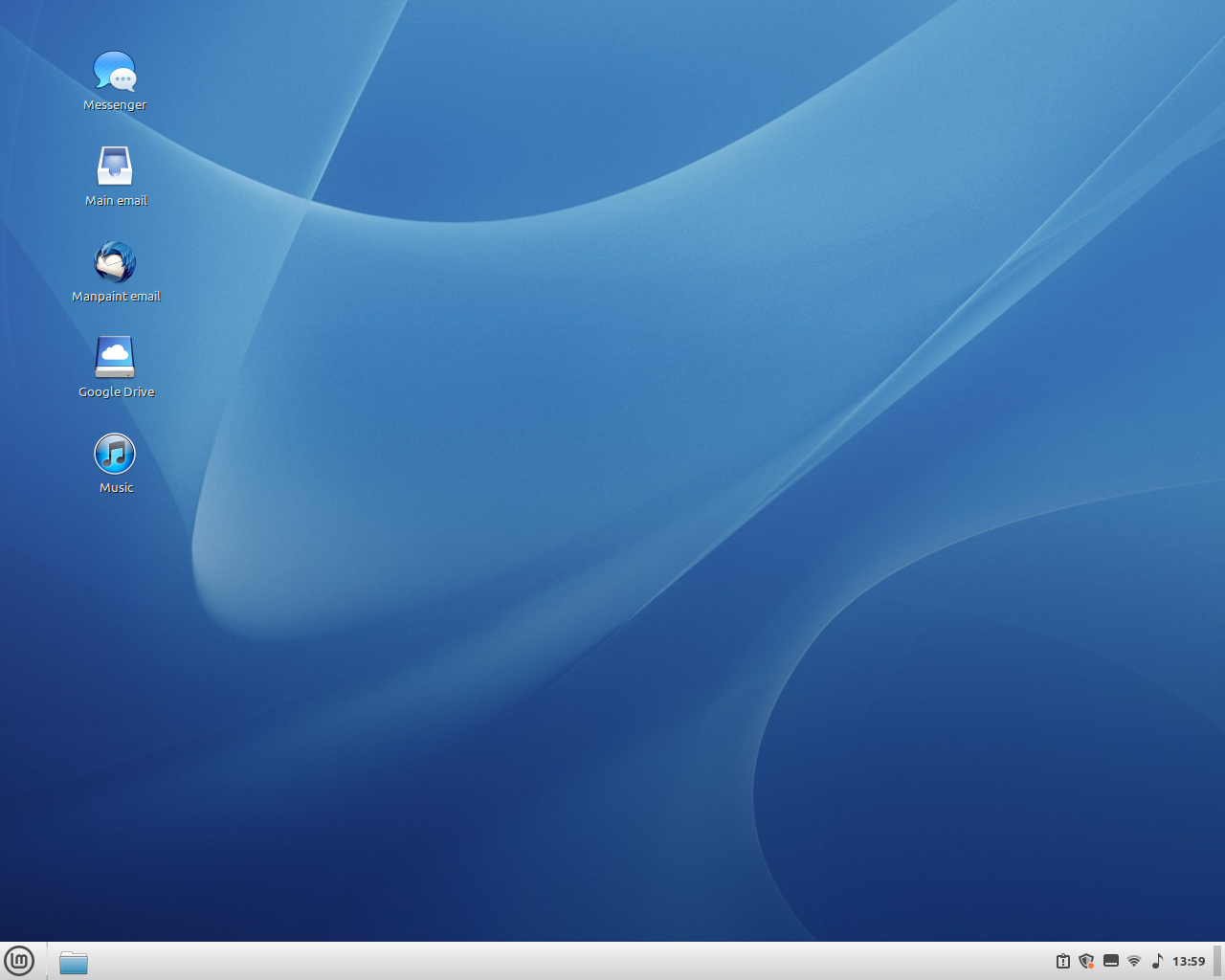
Limiting Internet Usage

As mentioned below, I wanted to use this distro to reduce my internet usage. To do so, I disabled my internet on every device I own, except on my Linux Mint installation. The WIFI password I use an unmemorizable string of random characters and number. As for the distro, it is also password-protected with a VERY long password (to deter usage). I had once heard that Linx had a problem with WIFI cards, but I did not run into any issue.
The Veridict
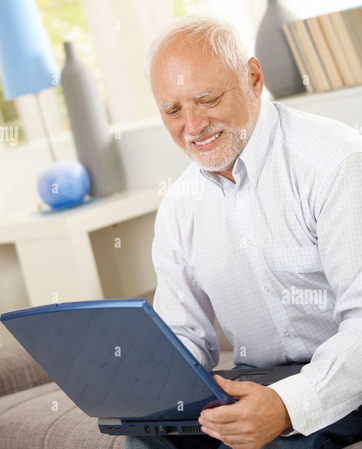
For this "transience container" project, Linux Mint meets my expectation of a usable operating system. I was expecting to run into way more issues. Perhaps this is because previous Linux tests were done on my main PC which has an NVIDIA graphic cards (which causes some instability on many distros).
Not gonna lie, Linux kinda makes me feel like a boomer. I know that everything I could possibly want to know is out there on the internet, but I am scared to break things and unecessarily sink hours into doing unfamiliar things.
For example, I looked up if there was an equivalent of Task Scheduler on Linux (not to be confused with Task Manager). There is apparently no GUI way to this and instead you have to rely on a thing called "CRON" which uses the command line. Yeah, um, I am not touching that anytime soon.
I am also thankful that pretty much anything I prefer/need to do on Windows 7 is offline based because adapting everything to Linux sounds like an absolute nightmare. Even though Linux Mint is obviously open source and highly interoperable, it kinda feels like an operating system made by Nintendo. Opening the command line feels like you are opening a Homebrew program that might accidentally wipe your hard drive.
I think that if Linux Mint went to great length to ensure its default settings would as close as possible to Windows (minus the automatic updates), it would be a great replacement for people who barely use computers (i.e only to check Facebook).
Written by manpaint on 06 April 2024.
Updated on 09 April 2024; I added the link to the Travelogue.